Python3 Modules
Python Modules
Modules :
Modules refer to a file containing Python statements and definitions.
A file containing Python code, for eg: abc.py, is called a module and its module name would be "abc"
We use module to break down a large programs into simpler manageable and organized files. Furthermore, module provide reusability of code.
We can define our most used functions in a module and import it, instead of copying their definitions into different programs.
How to import a module?
We use the import keyword to do this.
import example #imported example module
Using the module name we can access the function using dot( . ) operation.
example.add(10,10)
output: 20
Python has a lot of standard modules available.
Example:
import mathprint(math.pi)
output: 3.141592653589793
import datetimedatetime.datetime.now( )
output: datetime.datetime(2020,10,18,47,20,606228)
import with renaming
import math as mprint(m.pi)
output: 3.141592653589793
from....import statement
We can import specific names from a module without importing the module as a whole.
from datetime import datetimedatetime.now( )
output: datetime.datetime(2020,10,18,20,47,38,17242)
import all names
from math import *
print("value of PI is"+str((pi))
output: value of PI is 3.141592653589793
dir() built in function :
We can use the dir() function to find out names that are defined inside a module.
dir(example)
output: ['__builtins__',
'__ cached__',
'__doc__',
'__file__',
'__loader__',
'__name__',
'__package__',
'__spec__','
'add']
print(example.add.__doc__)
output: This program adds two numbers and return the result
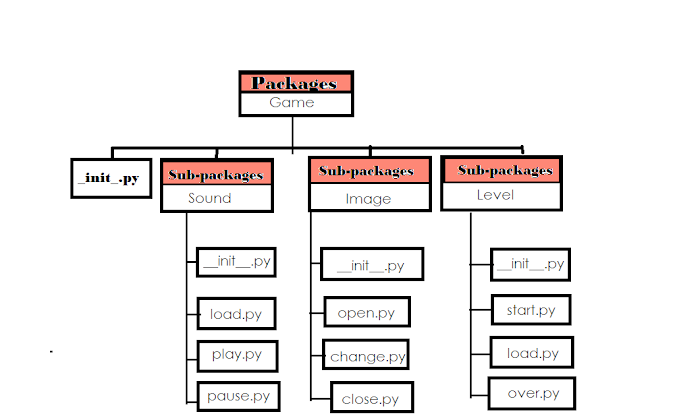
Comments
Post a Comment