Python3 Function Arguments
Python Function Arguments
1 . Function Arguments :
def greet(name, msg):print("Hello {0}, {1} ".format(name, msg))#call a function with argumentsgreet("Satish", "good morning")
output: Hello Satish, good morning
#suppose if we pass one argumentgreet("satish")
output: ----------------------------------------------------------------------
---
TypeError
TypeError : greet( ) missing 1 required positional argument: 'msg'
Different Forms of Arguments :
def greet(name, msg="good morning"):print("Hello {0} , {1}".format(name, msg))greet("Satish", "good night")
output: Hello Satish , good night
#with out msg argumentgreet("Satish")
output: Hello Satish , good morning
Once we have a default argument , all the arguments to its right must also have default values.
def greet(msg="Good Morning", name)
#will get a SyntaxError : non-default argument follows default argument
2 . Keyword Argument
Kwargs allows you to pass keywords variable length of arguments to a function. You should use **kwargs if you want to handle named arguments in a function
Example:
def greet(**kwargs):" " "This function greets to person with the provided messagesif kwargs:print("Hello {0}, {1}" .format(kwargs['name'], kwargs['msg']))greet(name="Satish", msg="Good Morning")
output: Hello Satish, Good Morning
3. Arbitary Arguments
Sometimes, we don't know in advance the number of arguments that will be pass into a function. Python allows us to handle this kind of situation through function call with arbitary number of arguments.
Example:
def greet(*names):"""This function greets all persons in the names tuple"""print(names)for name in names:print("Hello {0}".format(name))greet("Ravi", "Raju", "Ram")
output: ('Ravi', 'Raju', 'Ram')
Hello Ravi
Hello Raju
Hello Ram
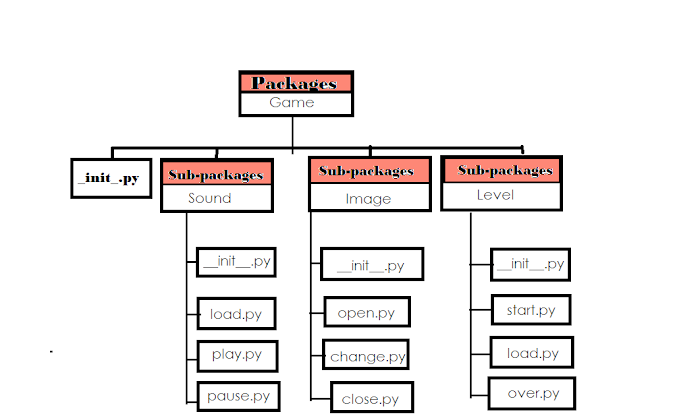
Comments
Post a Comment