Python3 Lists DS
Python : Data Structures
Data Structure
Lists
Data structure:
A data structure is a collection of elements(such as numbers or character-or even other data structures) that is structured in some way, for example, by numbering the elements. The most basic data structure in Python is the "sequence".
->List is one of the sequence data structure
->Lists are collection of items(strings, integers or even other lists)
->Lists are enclosed within [ ]
->Each item in the list has an assigned index value.
->Each item in a list is separated by a comma( , )
->Lists are mutable, which means they can be changed.
List creation :
Eg:
emptyList=[ ]lst=['one', 'two', 'three'] #list of stringslst2=[1,3,2,4] #list of integerslst3=[[1,2],[3,4],5,6]] #list of listslst4=[1,'krishna',4,6.5] #list of different datatypesprint(lst4)
output:: [1,'krishna',4,6.5]
List Length :
Eg:
lst=['one', 'two', 'three']print(len(lst)) #find length of a list
output:: 3
List Append :
Syntax:
lst.append(x)
Eg:
lst=['one','two','three','four']lst.append('five') #append will add the item at the endprint(lst)
output:: ['one', 'two', 'three', 'four', 'five']
List Insert
Syntax::
lst.insert(x, y)
Eg:
lst=['one', 'two', 'four']lst.insert(2,"three") #will add element y at location xprint(lst)
output:: ['one', 'two', 'three', 'four']
List Remove
Syntax::
lst.remove(x)
Eg:
lst=['one', 'two', 'five', 'three']lst.remove('five') #remove particular elementprint(lst)
output:: ['one', 'two', 'three']
*** It will remove the first occurence element, if two or more same elements occur ***
List Append & Extend :
Eg:
lst=['one', 'two', 'three', 'four']lst2=['five', 'six']lst.append(lst2) #appendprint(lst)
output:: ['one', 'two', 'three', 'four',['five', 'six']]
Eg:
lst=['one', 'two', 'three', 'four']lst2=['five','six']lst.extent(lst2) #extend will join the list with list2print(lst)
output:: ['one', 'two', 'three', 'four', 'five', 'six']
List Delete :
Eg:
#del to remove item based on index positionlst=['one','two','three','four','five']del lst[1]print(lst)#or we can use pop() methoda=lst.pop(1)print(a)print(lst)
output: ['one', 'three', 'four' ,'five]
three['one', 'four', 'five']
Eg:
lst=['one', 'two' ,'three' ,'four']#remove an item from listlst.remove('three')print(lst)
output:: ['one' ,'two', 'four']
List realted keywords in Python :
Eg:
#keyword 'in' is used to test if an item is in a listlst=['one', 'two', 'three', 'four']if 'two' in list:print('yes')#keyword 'not' can combined with 'in'if 'six' not in lst:print('no')
output:: yes
no
List Reverse :
Eg:
#reverse is reverses the entire listlst=['one', 'two', 'three', 'four']lst.reverse( )print(lst)
output:: ['four', 'three', 'two', 'one']
List Sorting :
The easiest way to sort a list is with the sorted(list) function.
That takes a list and returns a new list with those elements in sorted order.
** The original list is not changed.
** The sorted() optional argument reverse=True, e.g. sorted(list, reverse=True), makes it sort backwards.
Eg:
#create a list with numbersnums=[3,2,5,1,4]sorted_lst=sorted(nums)print("sorted list: ",sorted_lst)#original list remains unchangedprint("original list: ",nums)
output:: sorted list: [1,2,3,4,5]
original list: [3,2,5,1,4]
Eg:
#print a list in reverse sorted orderprint("reverse sorted list: ",sorted(nums, reverse=True))#original list remains unchangedprint("original list: ",nums)
output:: reverse sorted list: [5,4,3,2,1]
original list: [3,2,5,1,4]
Sort( ) function :
Eg:
lst=[3,4,2,1,10]#sort the list and stored in itselflst.sort( )print("sorted list: ",lst)
output:: [1,2,3,4,10]
Eg:
lst=[1,'a',4]print(lst.sort()) #sort a list elements with different datatypes.
output:: ----------------------------------------------------------------
--
TypeError
TypeError: ' < ' not supported instances of 'str' and 'int'
List Having Multiple References :
Eg:
lst=[1,2,3,4,5]abc=lstabc.append(6)print("original list: ",lst) #print original list
output:: [1,2,3,4,5,6]
String Split to create a list :
Eg:
#let's take a stringa="one,two,three,four,five"alist=a.split(',')print(alist)
output:: ['one', 'two', 'three', 'four', 'five']
s="Good to Great"split_list=s.split( ) #default split is white-character: space or tabprint(split_list)
output:: ['Good' ,'to', 'Great']
List Indexing :
Each item in the list has an assigned index value starting from 0.
Accessing elements in a list is called indexing
Eg:
lst=[1,2,3,4]print(lst[1]) #print second element#print last element using negative indexprint(lst[-1])
output:: 2
4
List Slicing :
Accessing parts of segments is called slicing.
The key point to remember is that the : end value represents the first value that is not in the selected slice.
Eg:
nums=[10,20,30,40,50,60,70,80]#print all numbersprint(nums[:])#print from index 0 to index 3print(nums[0:4])
output:: [10,20,30,40,50,60,70,80]
[10,20,30,40]
Eg:
print(nums)print(nums[: :2]) #alternate elements in a listprint(nums[2::2])
output:: [10,20,30,40,50,60,70,80]
[10,30,50,70]
[30,50,70]
List extend using "+" :
Eg:
lst1=[1,2,3,4]lst2=["Ram" ,"Seeta" ,"Meena"]new_list=lst1+lst2print(new_list)
output:: [1,2,3,4,"Ram","Seeta","Meena"]
List Count :
Eg:
nums=[1,3,4,5,4,1,5,4,3]print(nums.count(4)) #count the frequency of 4 in a list
output:: 3
List Looping :
Eg:
#loop through a listlst=['one', 'two', 'three', 'four']for ele in lst:print(ele)
output:: one
two
three
four
List Comprehensions :
List comprehensions provide a concise way to create list.
Common applications are to make new lists where each element is the result of some operations applied to each member of another sequence or iterable, or to create a subsequence of those elements that satisfy a certain condition.
Eg:
#without list comprehensionsquares=[ ]for i in range(10):squares.append(i**2)print(squares)
output:: [0,1,4,9,16,25,36,49,64,81]
Eg:
#using list comprehensionsquares=[i**2 for i in range(10)]print(squares)
output:: [0,1,4,9,16,25,36,49,64,81]
Eg:
lst=[-10,-20,10,20,50]
new_lst=[i*2 for i in lst]
print(new_lst)
#filter the list to exclude negative numbers
new_lst=[i for i in lst if i>=0]
print(new_lst)
#create a list of tuples like (number, square_of_number)
new_lst=[(i,i**2) for i in range(6))
output:: [-20,-40,20,40,100]
[10,20,50]
[(0,0),(1,1),(2,4),(3,9),(4,16),(5,25)]
Nested List Comprehensions :
#let's suppose we have a matrixmatrix=[[1,2,3,4],[5,6,7,8],[9,10,11,12]]#transpose of a matrix without list comprehensiontransposed=[ ]for i in range(4):lst=[ ]for row in matrix:lst.append(row[i])transposed.append(lst)print(transposed)
output:: [[1,5,9],[2,6,10],[3,7,11],[4,8,12]]
#with list comprehension
transposed=[[row[i] for row in matrix] for i in range(4)]
print(transposed)
output:: [[1,5,9],[2,6,10],[3,7,11],[4,8,12]]
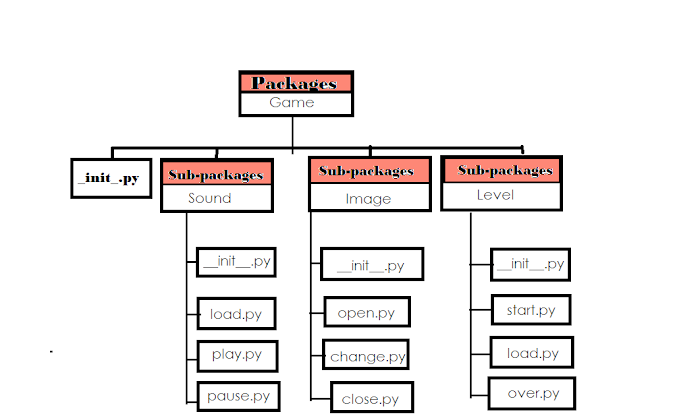
Comments
Post a Comment