Python3 Tuples DS
Python Data Structures : Tuple
Data Structures : Tuple
Tuples
->A tuple is similar to list.
->The difference between the two is that we can't change the elements of the tuple(immutable) once it is assigned whereas in the list, elements can be changed.
Tuple Creation :
Eg:
#empty tuple
t=( )#tuple having integerst=(1,2,3)print(t)#tuple with mixed data typest=(1,'rama',2.5,'a')print(t)#nested tuplet=(1,(1,2),[1,'abc',3])print(t)
output:: (1,2,3)
(1,'rama',2.5,'a')
(1,(1,2),[1,'abc',3])
#only parentheses is not enough
t=('raja')
type(t)
output:: str
#need a comma at the end
t=('raju',)
type(t)
output:: tuple
#paranthesis is optional
t="raja",
print(type(t))
print(t)
output:: <class 'tuple' >
('raja',)
** comma must mention at the end ,if the tuple has only single element. If more than one elements are present ,no need to mention comma at the end.
Accessing Elements in Tuple :
Eg:
t=['ram' ,'raja', 'rishi','yuva']print(t[3])print(t[-1])
output:: yuva
yuva
Eg:
#nested tuplet=('AB',('ramu', 'ravi' ,'raju')print(t[1])print(t[1][1])
output:: ('ramu','ravi','raju')
ravi
Eg:
#slicingt=(1,2,3,4,5,6)print(t[1:4])print(t[:-2])print(t[:])
output:: (2,3,4)
(1,2,3,4)
(1,2,3,4,5,6)
Changing a Tuple :
Unlike lists, tuples are immutable
This means that elements of a tuple can't be changed once it has been assigned. But, if the element is itself a mutable datatype like list, it nested items can be changed.
Eg:
#creating tuplet=(1,2,3,4,[5,6,7])t[2]='x'
output: ---------------------------------------------------------------------
--
TypeError
TypeError: 'tuple' object does not support item assignment
Eg:
t[4][1]='ram'print(t)
output:: (1,2,3,4,[5,'ram',7])
Eg:
#concatinating tuplest=(1,2,3)+(4,5,6)print(t)
output:: (1,2,3,4,5,6)
#repeat the elements in a tuple for a given number of times using the * operator
t=(('ram',)*4)print(t)
output:: ('ram','ram','ram','ram')
Tuple Deletion :
#we cannot change the elements in a tuple.
#That also means we cannot delete or remove items from a tuple.
#delete entire tuple using del keyword
t=(1,2,3,4,5,6)
#delete entire tuple
del t
Tuple Count :
Eg:
t=(1,3,2,4,2,2,3)#get the frequency of particular element appears in a tuplet.count(2)
output: 3
Tuple Index :
Eg:
t=(1,2,3,1,3,3,4,1)print(t.index(3)) #return index of the first element is equal to 3
output: 2
Tuple Membership :
#test if an item exists in a tuple or not , using the keyword in.t=(1,2,3,4,5)print(3 in t)print(6 in t)
output: True
False
Built in Functions
Tuple Length :
Eg:
t=(1,2,3,4,5,6)
print(len(t))
output: 6
Tuple Sort :
#take elements in the tuple and return a new sorted list
#(does not sort the tuple itself)
Eg:
t=(3,1,2,5,4)new_t=sorted(t)print(new_t)
output: [1,2,3,4,5]
Eg:
t=(2,3,1,4)print(max(t))print(min(t))print(sum(t))
output:: 4
1
10
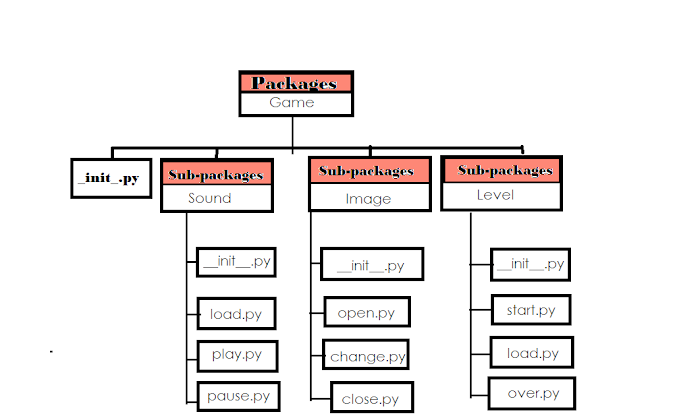
Comments
Post a Comment