Python 3 -(2) Values and Variables
Python

VALUES:-
Basically values are the digits or letters used in python to perform certain task.
These values has different types:
1.integer type(int)
eg:- 2,5
2.floating point type(float)
eg:- 3.0,2.0
3.string
eg:- hello everyone !
VARIABLES:-
Variable is the location in memory used to store some data(value) or simply,a name that refer to value.
* The rules of representing a variable is same as writing identifiers.
* In python,we even don't have to declare the type of the variable,it will handle internally according to the type of value which we assigned to the variable.
VARIABLE ASSIGNMENT:-
We use assignment operator(=) to assign a value to variable.
eg :- 1. a=34 #here a is a variable and 34 is a value(int) .
2. b=34.0 #here b is the variable and 34.0 is a value(float).
3. c="hello" #here c is the variable and hello is a value(string).
MULTIPLE ASSIGNMENT:-
eg:- 1. a,b,c=34,34.0,"hello" #here 34 assign to a ,34.0 assign to b,"hello" assign to c.
2. a=b=c="hello" #assigning a single value to the multiple variables.
STORAGE LOCATION:-
id is used to print the address of the variable.
eg:-
x=3
print(id(x)) #print address of the variable
output:- 4720972181
y=3
print(id(y)
output:- 4720972181
Observation:-
Here x and y are in same location.if we give another value to the y then it returns another location(address).
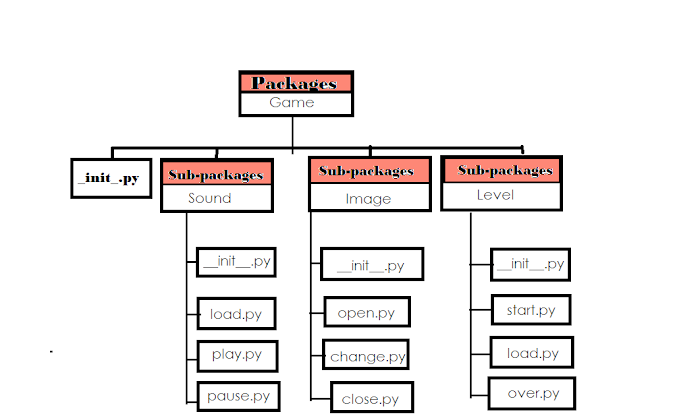
Comments
Post a Comment